Lets face it, we all hate trying to get in touch with customer service via email or phone, its just a pain and companies have done it so badly we almost assume a horrible experience is on the way even before we’ve picked up the phone or banged out an email.
This is why social media is quickly becoming a really good channel for customer service. We haven’t had chance to screw it up yet!
Twitter, in particular is very good for communication so here are 3 tips on how to use your Twitter account for responsive customer service.
Let people Direct Message you
One great thing that Twitter have recently done for customer service is let you open up your account to accept direct messages without having to follow the other person.
This means anyone can now send you a direct message.
In your account settings, at the bottom of the “Security & Privacy” section you’ll find a tick box called “Receive Direct Messages from anyone”. Tick this, hit save and you can then receive DM’s from anyone.
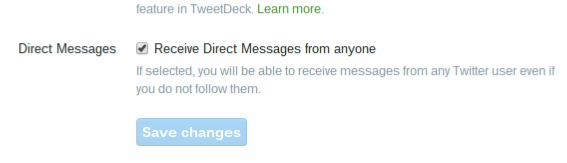
This is a great opportunity to get customer service away from the public glare. You can ask for order numbers, email addresses and phone numbers privately and deal with issues quickly.
Having a limit of 140 characters will also reduce the amount of rants you may get as there’s no room! Twitter has now removed the 140 character limit on direct messages so you’ll be able to read lots of rants….. This also gives you the opportunity to give give better responses to questions.
Monitor streams using Hootsuite
My social media management software of choice is Hootsuite and it gives you the opportunity to create a customer service tab and listen for queries relating to your brand name. You can also monitor mentions to see when people are trying to get it touch.
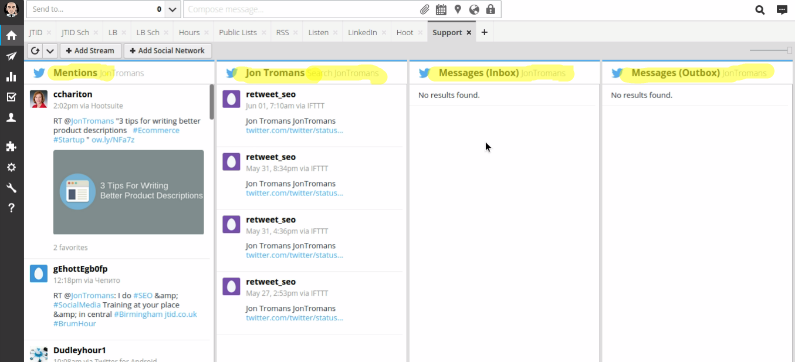
When you set up your listening streams make sure you not only listen for mentions to you @twittername but also your Brand Name without the @.
There’s chance you could be mentioned by name by someone who doesn’t know your Twitter handle and you’ll be able to pick up on this quickly.
Two other streams to add are your Direct Message Inbox and Outbox so you can see all your messages in one place.
Using software like Hootsuite and Tweet Deck gives you the chance to keep your activities in one location without having to fiddle around with multiple browser tabs.
Always react in a positive way
Nobody wants to hear negative vibes from customer service so always be positive and react quickly and efficiently.
Use emoji’s to convey emotion . Remember that the person reading your message may be in a bad mood and could be reading it in an angry voice so add the odd smiley face to convey a positive emotion….. but don’t go mad with them.
Monitor your streams in Hootsuite and make sure you get notifications sent to your email address or phone so you know when someone is trying to get in touch. All of this will help you to react quickly to questions and problems.
Conclusion
Twitter is a great way to enhance your customer service in a positive way and remember the younger folk out there much prefer to contact you via a message system than phone or email…. and even some of the older folk like me!
Install a Twitter Mention button on your support page to make it easier for people to contact you, wait for the messages and provide great service for your customers.
