Running social media campaigns for your business or other peoples business can be a very time-consuming thing to do. During my training sessions, I find the number two biggest reasons for not updating platforms on a regular basis is having no time and a lack of ideas. Hopefully, this list will help.
Here’s 20… yes, 20 tools that can help you organise your social media and take the stress out of something that should be fun and social.
If you use any cool apps or tools that save you bunches of time then share them in the comments.
The titles of the apps link through to the various websites.
1. Zoho Social 🔗
As of 2018, Zoho Social is my go-to application for managing all my social media. I love it and I’m a big fan.
It’s really easy to manage multiple brands, set up search streams to monitor hashtags and keep track of all your Twitter & Facebook messages. A nifty little feature called Smart Queue will set posts to go out when your audience is most active.
Zoho Social also connects with their CRM system so if you find a lead on Twitter or Facebook you can add them quickly to your CRM.
There’s a free plan, a paid plan and a plan for agencies. Have a look I think you’ll like it.
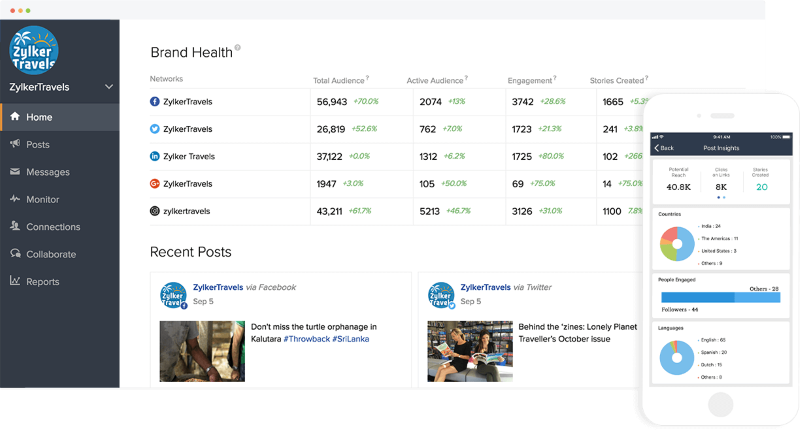
2. Buffer 🔗
I’ve not used Buffer much myself but know a lot of people who do and they swear by it.
The main focus of Buffer is to help you schedule multiple social media accounts so you don’t have to be sat in front of the screen all the time. I’m a big fan of scheduling but remember to be around to answer questions and engage.
Buffer has free and paid versions so give it go and see if it’s the app for you.
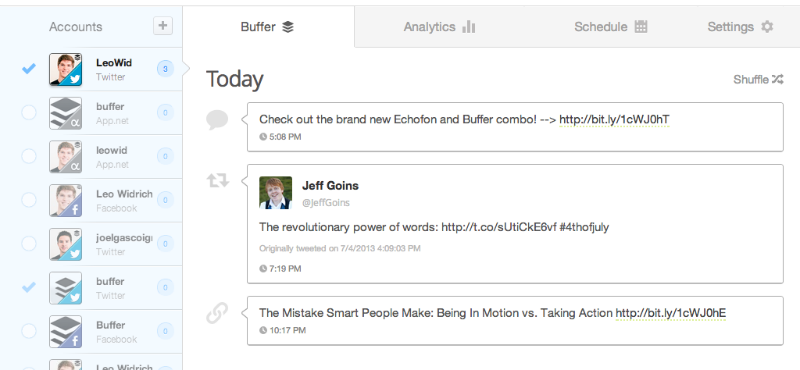
3. Tweetdeck 🔗
I used Tweetdeck a few years ago and it’s a brilliant little app to manage your Twitter accounts, in fact, it’s now owned by Twitter.
It has a similar look to Hootsuite with lots of streams of Tweets in one place and you can fully manage, search and posts all from a single dashboard. There’s also the opportunity of managing multiple Twitter accounts which can save a lot of time.
Tweetdeck is free so sign up and have a play.
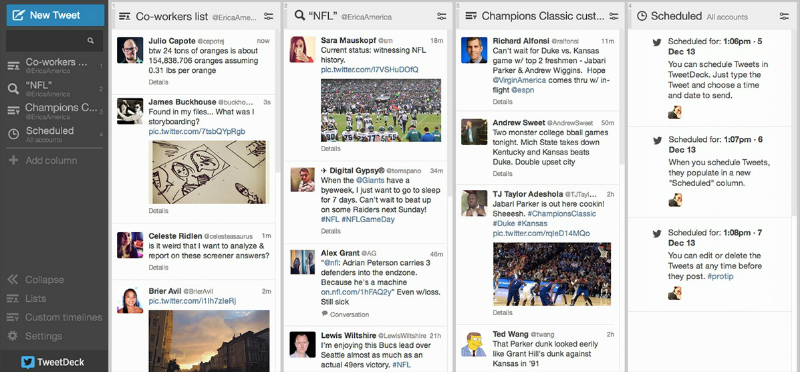
4. Hootsuite 🔗
This is the BIG app that can save you a lot of time and if you’re using social media to generate leads then its worth paying for.
This app can manage all your social media and your clients’ social media in one place which saves heaps of time. Imagine having to keep logging into different accounts all the time.
Another great benefit is being able to save streams of searches so you can monitor what’s happening on Twitter and generate new leads.
Hootsuite has a free version so give it a go and see how you get on. One small word of warning it can get a little expensive once to buy extra add-ons so watch the costs and if you find it expensive look at some of the other options below.
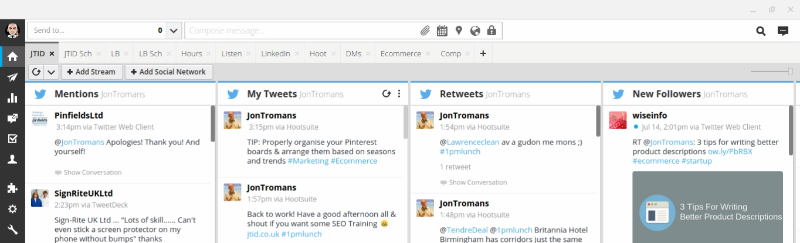
5. Andrioid Social Media Apps
When I dig out my phone I usually turn to the main Twitter app for Android but it doesn’t look as pretty as it should. Thankfully there are a few other quality apps that will help you save time.
Look at Plume or Ecofon for Twitter and the official LinkedIn and Facebook apps. Zoho Social, Hootsuite and Buffer also have decent Android apps.
There’s plenty to chose from so download a few and see which ones you like the best.

6. iOS Social Media Apps
I’m not an iPhone user myself but people I know swear by the official Twitter, Facebook or LinkedIn apps but again they are not the prettiest or the most functional around.
Take a gamble on Tweetbot or Twitterrific to manage your Twitter accounts. Zoho Social, Hootsuite and Buffer also have apps for iPhones and iPads.
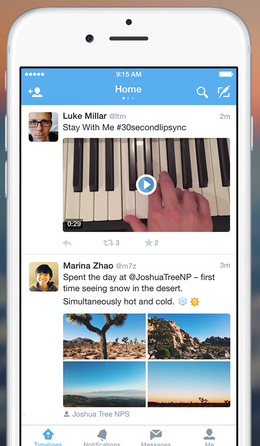
7. Evernote 🔗
I’ve been using this app for a very long time, probably almost 10 years and I find it an essential tool for remembering things.
I have a special folder set up just for social media when I can post ideas, thoughts and clip certain Tweets or Facebook posts that I may want to do something with later.
You can also use it to draft your social media posts. I try and make time every now and then to create a bunch of posts that can be used over the next few days and weeks and Evernote makes this easy as it works on every device I have.
There free and paid versions. I pay and it’s worth it.
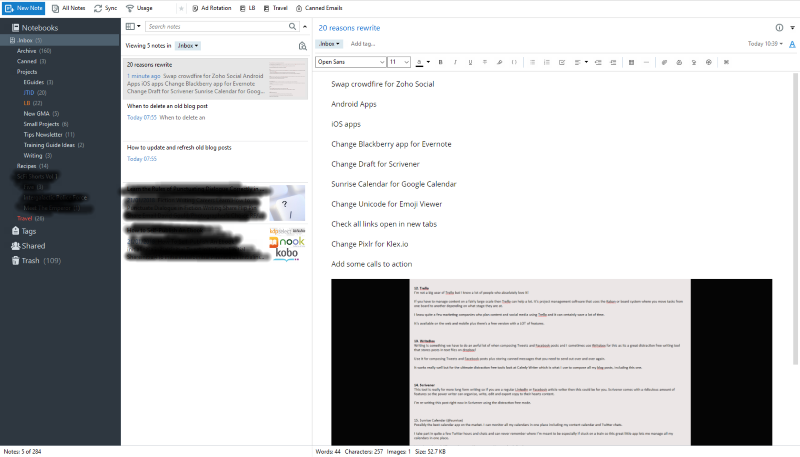
8. Todoist 🔗
I’ve been using this app for the last few years and it really helps to save me time by reminding me to do stuff.
It notifies me when I need to reschedule my blog posts on social media, post my podcasts on Facebook or write a LinkedIn Post every week and a million other things.
Whatever phone, tablet or computer you use there’s an app for it and you can try it out with the free version but I gladly pay for all the premium features.
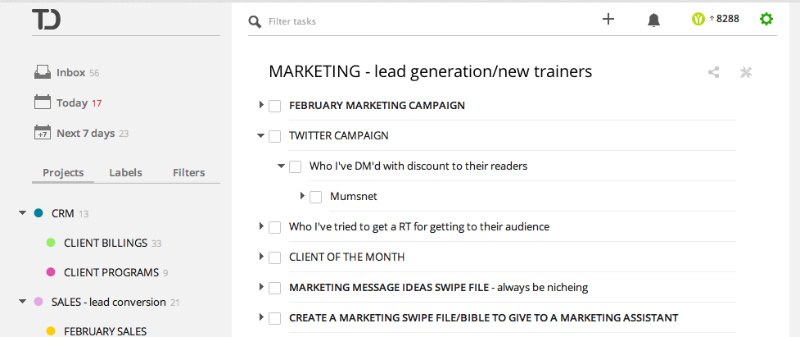
9. IFTTT 🔗
Here’s another one of my favourites!
IFTTT stands for ‘If This Is That Then’…. and is an automation tool that connects lots of different apps together. I use it all the time within my email. If I send IFTTT an email with #fu in the subject it sets a follow up task in Todoist (see above) 7 days from now… brilliant!
You can automate so many different tasks between lots of different apps you’ll be saving so much time you can squeeze in another coffee!
It’s free.
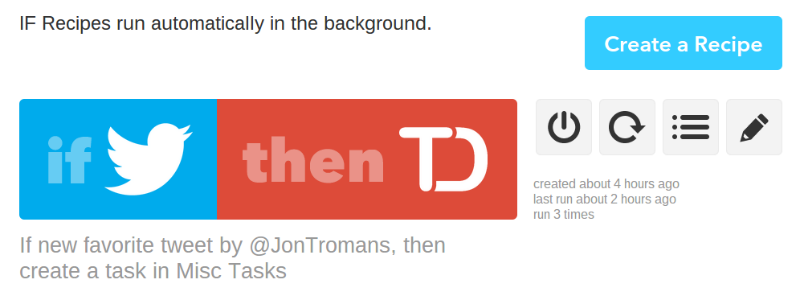
10. Pocket 🔗
If you plan a lot of social media content and have to curate information from lots of places then Pocket is the app for you.
I use it quite a bit to remember Tweets, various web articles and images.
Pocket works on various phones and web browsers so wherever you are you can share something and remember it.
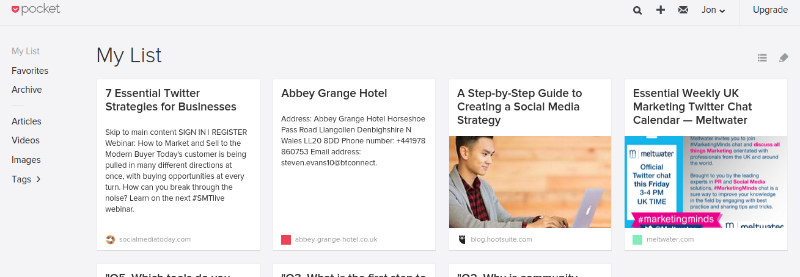
11. Feedly 🔗
Another one of my favourites.
Reposting content from related blogs and websites is a fairly big part of the social media flow. You can’t possibly create all your own content to fill a days broadcasting so you’ll be looking through various blogs for great articles to re-post.
Feedly can take the RSS feeds from all the blogs you watch and put them in one place so you don’t have to keep trawling around the Internet looking at new posts as they are all in one place.
It works a treat for me and saves lots of time plus I also subscribe to various blogs to keep up with my industry news and find out quickly about new innovations.
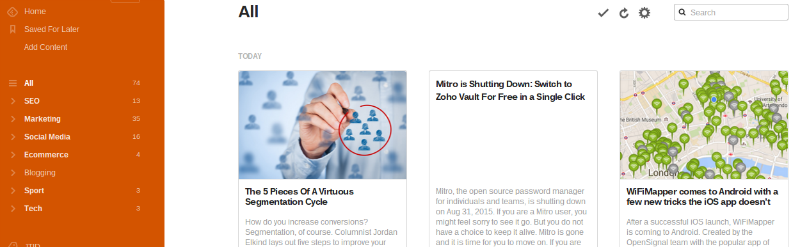
12. Trello 🔗
I’m not a big user of Trello but I know a lot of people who absolutely love it!
If you have to manage content on a fairly large scale then Trello can help a lot. It’s project management software that uses the Kaban or board system where you move tasks from one board to another depending on what stage they are at.
I know quite a few marketing companies who plan content and social media using Trello and it can certainly save a lot of time.
It’s available on the web and mobile plus there’s a free version with a LOT of features.
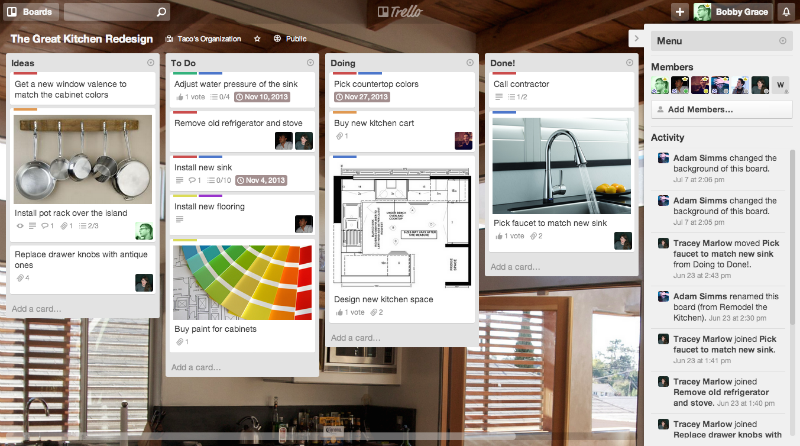
13. WriteBox 🔗
Writing is something we have to do an awful lot of when composing Tweets and Facebook posts and I sometimes use Writebox for this as its a great distraction-free writing tool that stores posts in text files on Dropbox!
Use it for composing Tweets and Facebook posts plus storing canned messages that you need to send out over and over again.
It works really well but for the ultimate distraction-free tools look at Calmly Writer which is what I use to compose all my blog posts, including this one.

14. Scrivener 🔗
This tool is really for more long-form writing so if you are a regular LinkedIn or Facebook article writer then this could be for you. Scrivener comes with a ridiculous amount of features so the power writer can organise, write, edit and export copy to their heart’s content.
I’m re-writing this post right now in Scrivener using the distraction free mode.
It’s not free but it’s worth it if you do a lot of writing and need to keep organised.
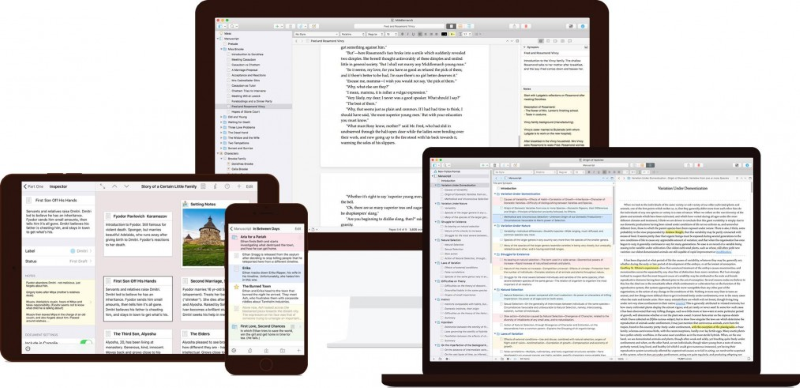
15. Google Calendar 🔗
Possibly the best calendar app on the market. I can monitor all my calendars in one place including my content calendar and Twitter chats.
I take part in quite a few Twitter hours and chats and can never remember where I’m meant to be especially if stuck on a train so this great little app lets me manage all my calendars in one place.
It works on lots of different phones and browsers and is completely free!
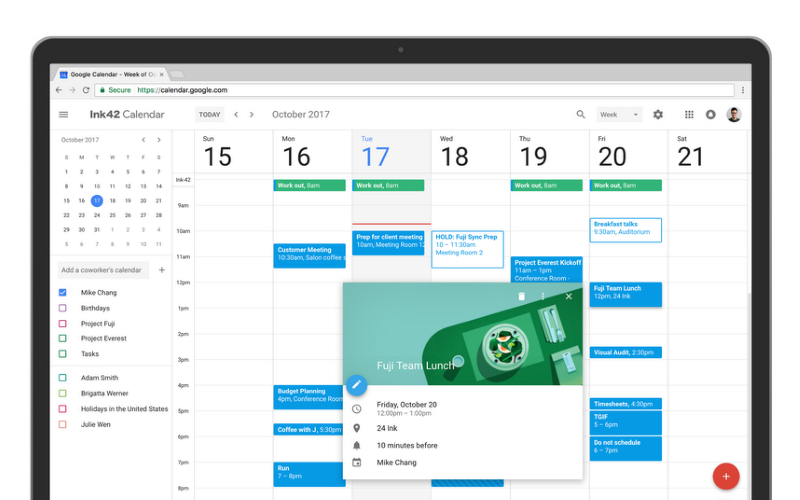
16. Emoji Viewer 🔗
This is a Windows 10 application and gives to quick access to all the Emoji’s you’ll ever need to dress up your social media posts.
Just copy and paste or drag and drop into your post. There’s a cool Overlay Mode where the emoji viewer stays on top of all your applications so you can drag and drop a Poo Emoji from one place to another.
Free on the Windows 10 store.
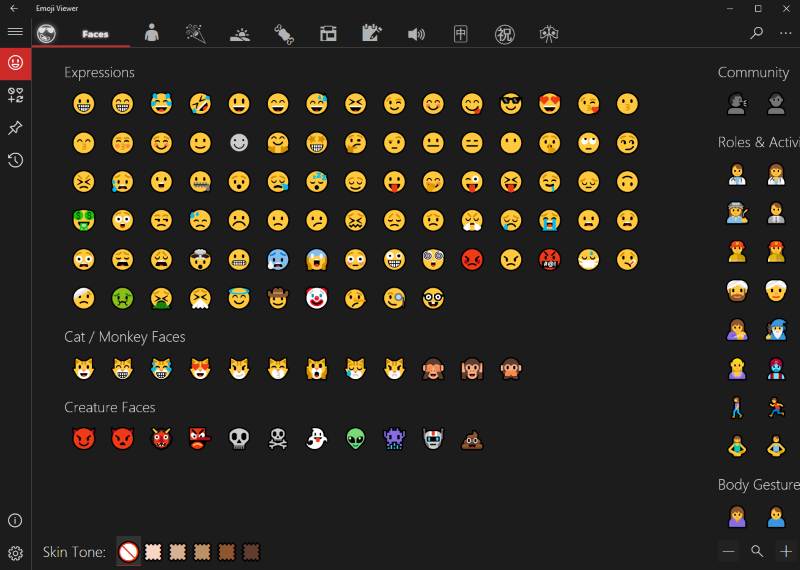
17. Screencastify 🔗
Another must-have Chrome Browser app!
A lot of my screencasts are recorded with Screencastify and it’s well worth the payment to get the premium features.
You can record, crop and upload/download video from this little extension and it works a treat with multiple monitors.
A great addition to help you with content creation.

18. Zoho vault 🔗
If you manage multiple social media platforms you’re going to need a secure password manager.
Remembering lots of passwords is a nightmare and to be honest you really need to be creating passwords that can’t be remembered. There’s a lot of apps on the market but I use Zoho Vault that arrives as a web app, Android/iOS app and a secure downloadable version for when you are offline.
It gives you the opportunity to store as many passwords as you want together with custom information and comes with a handy password generator.
Give the free version a try and premium doesn’t cost much for individuals.
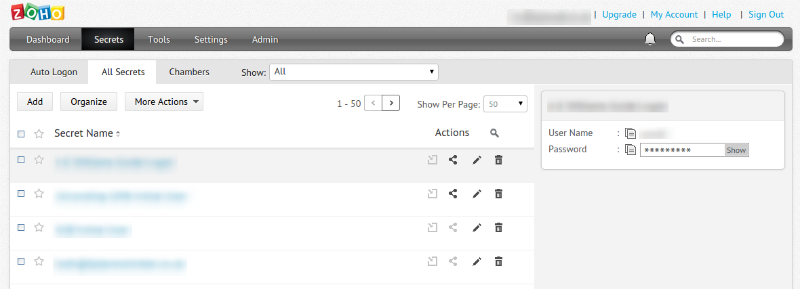
19. Nimbus Screenshot 🔗
Another Chrome Browser app for content creation.
I’ve tried lots of screenshot grabbers and this is a good one as its so simple to use and doesn’t force you to upload grabs to specific services, you can just download them to your computer.
There’s a chance to crop, resize and annotate your grabs before saving so this is perfect for quick screenshots that you can use within your social media posts.
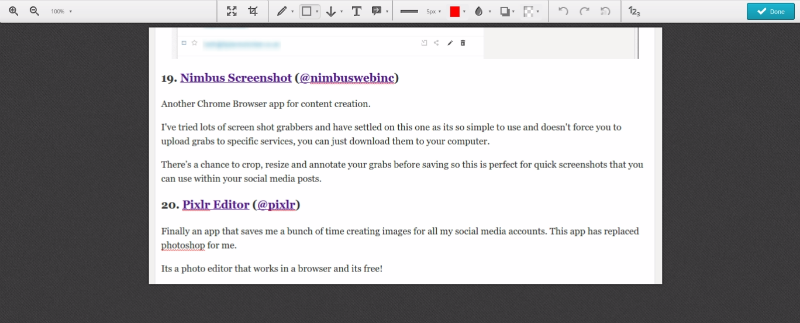
20. Klex.io 🔗
Finally, an app that saves me a bunch of time creating images for all my social media accounts.
It’s a drag and drop photo editor that works in a browser and its free!
The amount of features is astonishing with layers, fonts, icons, images all to hand. I really like the fact there’s a template system built in so you can grab the EXACT size image you need for a Twitter post or Facebook cover.
Play with it. You won’t want to put it down.
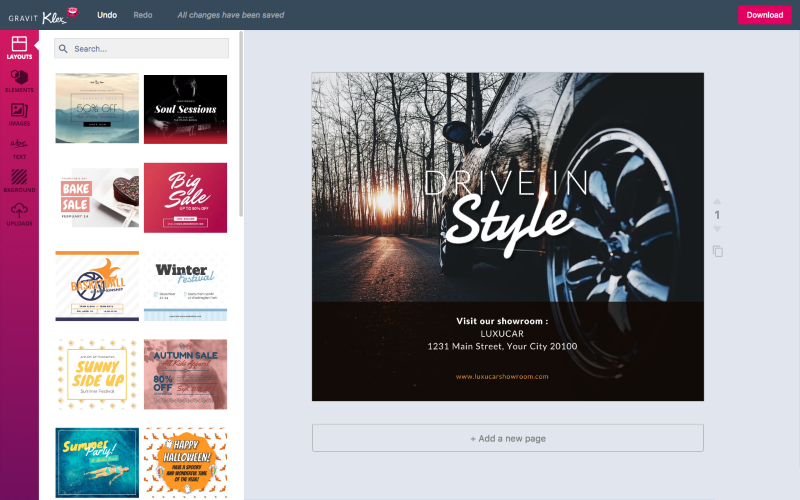
Conclusion
Phew! That’s my top 20 apps for making social media management a little bit easier.
There are loads of different apps around and you probably use some others to save yourself time so please share them with in the comments below.
