Quick note: If you need any unbiased Mailchimp help then get in touch. I run private Mailchimp training/consult sessions throughout the UK.
If you use Mailchimp to send email campaigns to your subscribers, you may have experienced emails landing in the spam folder.
This is not good as it obviously hurts your open rates, conversions, and reputation as a sender.
So, how can you avoid this issue and make sure your emails reach the inbox of your audience?
I’ve got a bunch of tips and best practices on how to prevent Mailchimp emails going to spam but first I want to quickly chat about spam filters and algorithms.
What are spam filters and how do they work?
Spam filters/algorithms are little bits of software that scan incoming emails and assign them a spam score based on various criteria. The spam score then determines if an email will pass through the filter or be blocked or redirected to the spam folder.
Spam filters are used by internet service providers (ISPs) and email clients to protect their users from unsolicited or malicious emails. For example Gmail and Outlook checks emails for spam/viruses/scams before you see them.
Spam filters use different algorithms and methods to evaluate emails. Here’s some of the things they look for:
- Sender name, email address and authentication records of your email. Spam filters want to make sure that you are who you say you are, and the email server has permission to send email on behalf of your domain name. They also check to see if your email address is on a ban list.
- Spam filters can also check if your server IP address has a good or bad reputation based on your previous sending behavior and feedback from recipients. If lots of people mash the spam button you may end up getting a bad reputation.
- They also look at things like the text, images, links, and design of your email. Spam filters may scan your content for keywords, phrases, or patterns that are commonly associated with spam.
How to get through the spam filters when using Mailchimp
Mailchimp provides a few tools to help you avoid spam filters and improve your deliverability so here’s few ways you can help Mailchimp help you get your emails into the Inbox:
Set up authentication for your domain
Authentication is a way of verifying that you own the domain name that is being used to send emails. It helps prevent spoofing, phishing, and other nefarious activities that can damage your reputation as a sender.
Mailchimp automatically authenticates your emails using SPF (Sender Policy Framework) and DKIM (DomainKeys Identified Mail) records when you use their domains (such as mailchimp.com or us1.list-manage.com).
However, if you use a custom domain, like your own organisation name, you need to set up authentication yourself by adding CNAME records to your domain names DNS settings.
This could be something you hand over to the tech team or the person who manages your domain name. Mailchimp has some good documentation on how to do this.
Clean your audience/list on a regular basis
Cleaning up your list means removing any inactive/unengaged/bounced/cleaned/old subscribers from your list who may no longer be interested in receiving your emails.
Cleaning up your list can not only help you get though spam filters but it can improve your open rates, click rates, and conversion rates, as well as reduce unsubscribes.
Mailchimp will “Clean” email addresses assiciated with bounced emails, you can run a segment for them and archive them.
Another way to clean your list is to create a segment for anyone who has not opened any of your last X number of emails.
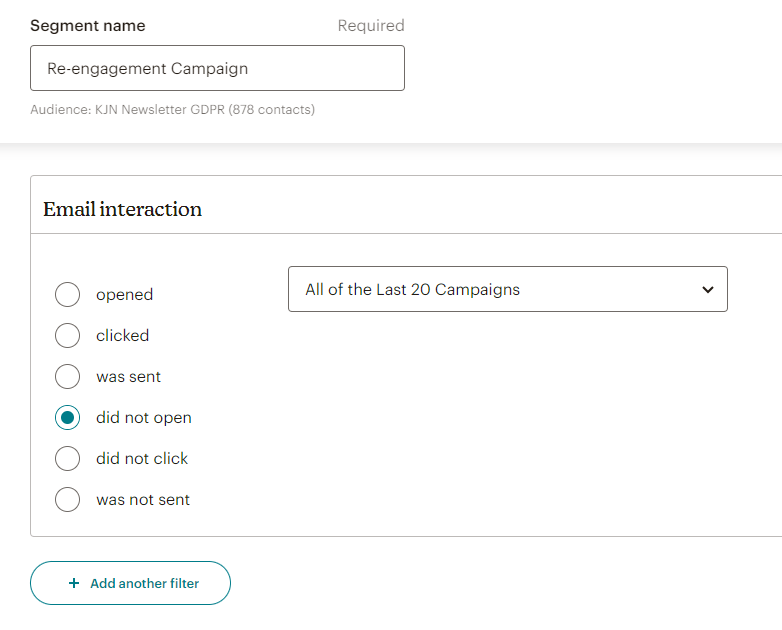
Send a couple of re-engagement emails to the segment and then after a week or two archive those who are left.
Test your emails before sending
Testing your emails before sending them can help you catch any errors or issues that may affect your deliverability.
You can use Mailchimp’s Inbox Preview feature to see how your emails will look in different email clients and devices. Also make sure you send a test email to yourself so you get a feel of how the email will look.
There’s also third-party tools such as Litmus to check the spam score and compatibility of your emails.
Segment your audience
Segmenting your audience means dividing them into smaller groups based on their characteristics or behavior, such as demographics, interests, purchase history, engagement levels etc.
Segmenting your audience helps you send more relevant and targeted content to your subscribers. It also adds a level of personalisation to your emails so basically folks get what they want when they want it. This will lead to less spam button mashing and lower unsubscribe rates.
That’s pretty much it.
Common sense usually prevails within the content of your email. If you sound like a 70s used car salesman then you’ll probably end up in the spam folder. Just be normal, communicate with folks and get the DNS/CNAME technical bits sorted and you should skip the spam folder.
If you need any unbiased Mailchimp help then get in touch. I run private 1-day Mailchimp training/consult sessions throughout the UK.
