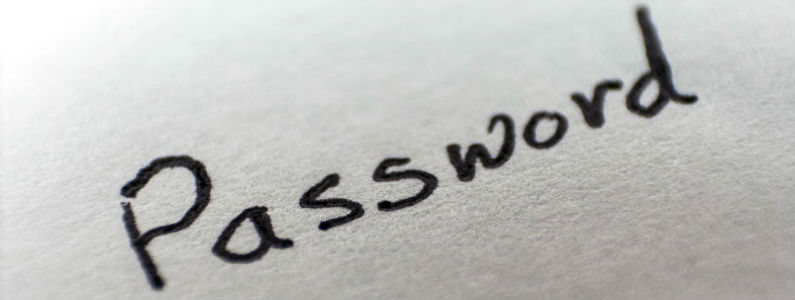Social Media sites are here to stay, brands may come and go (remember MySpace), but the concept of being social online is here for the long run and more businesses are getting in on the act as they realise they need to be in the same space as their customers.
Social Media sites are here to stay, brands may come and go (remember MySpace), but the concept of being social online is here for the long run and more businesses are getting in on the act as they realise they need to be in the same space as their customers.
This can create its own problems especially if you are a large company with a number of people needing to update your Twitter and Facebook accounts.
Here’s a few security tips on how to protect your brand from social media disasters:
Claim Ownership
Make sure the company ‘owns’ the social media account and not a member of staff.
I’ve seen lots of issues where a company a tentatively started on Twitter by asking a member of staff to start an account and try it out. Its worked well but the staff member is leaving or been relieved of duties(!) and Twitter account goes with them.
From the very beginning make sure that all staff are clear that the companies social media accounts belong to the company and not an individual.
Create Written Guidelines
One way to help protect yourself from social media disasters is to create written guidelines on what can and cannot be posted.
Decide on the attitude you want to portray online, it could be all business, fun & flippant or a mixture of both but decide on the limits of what can be posted, write them in the guide and give some examples so all staff understand exactly where the line is.
Change Passwords Often
 At the very least once a quarter but once a month or bi-monthly would be even better. Staff come and go, passwords can get hacked so changing your password on a regular basis will help to limit any unwanted posts.
At the very least once a quarter but once a month or bi-monthly would be even better. Staff come and go, passwords can get hacked so changing your password on a regular basis will help to limit any unwanted posts.
Use Long Passwords
Every password you use should be really difficult to remember. Use upper case and lower case letters with numbers and symbols to create a monster password. You won’t be able to remember it off by heart but it will be secure.
A23yu&%55tyRTppP
Use Password Software
 Web services like Last Pass, Zoho Vault or software like KeePass are great for storing passwords. You can set them up so that staff will only see the passwords associated with their accounts and no-one else’s. Using software also takes remembering passwords out of the equation which again makes them more secure.
Web services like Last Pass, Zoho Vault or software like KeePass are great for storing passwords. You can set them up so that staff will only see the passwords associated with their accounts and no-one else’s. Using software also takes remembering passwords out of the equation which again makes them more secure.
Create A Handover Process
When someone leaves make sure you have a process of handing over the social media account to the new staff member – just like you would with keys. Make sure the new member of staff is bought up to speed on your social media policy and change the passwords so the exiting member of staff looses their access.
Know Which Apps Have Access
 You may have multiple smartphones, tablets or 3rd party software accessing your social media accounts so make sure there is a master list of what apps have access to what. Every quarter look at the list and see if there are apps that are no longer needed and remove their access directly from the social media sites.
You may have multiple smartphones, tablets or 3rd party software accessing your social media accounts so make sure there is a master list of what apps have access to what. Every quarter look at the list and see if there are apps that are no longer needed and remove their access directly from the social media sites.
Disaster Recovery Plan
Work out strict plan on how to act when things go wrong. This way panic won’t ensue and things won’t be made worse.
You may want to admit fault straight away, offer apologies immediately or you may want a “we’re investigating” post to go up. However you want to deal with it you need to plan it out and write it down so there’s no panic.
Its a good idea to get PR people involved with the planning as they may be needed to fend off the press.
Key Points
I think the key points are to plan, plan and then plan again and change passwords a LOT. If you do this you’ll be limiting damage and all staff will know what to do if social media disaster strikes!
If you’re interested in learning how to get your business going on social media or want consultancy on security practises then get in touch for a chat.